How to update Mercedes Benz MB SD Connect C4 firmware and V2019.03 MB SD Benz Software Download
MB SD Connect c4 is the professional
diagnostic & progamming interface for mercedes benz cars and
trucks. MB SD connect c4 obd2 diagnostic interface works with mercedes
xentry das software. V2019.03 MB Star SD Connect C4 Software Download 03/2019 Mercedes Benz Das Xentry Software Installed in HDD/SSD With win7 system
How to update your mb sdconnect c4 firmware?
What to prepare before update:
double A battery 6pcs, laptop with sd c4 software installed, c4 main part, lan cable, obd cable
Step 1: input the double A battery 6pcs into the c4 multiplexer, like the picture showing
Step 2: connect the sd c4 to your car, click the connection icon at the right-bottom of laptop, see the picture below:
Open administration
then update the bootimage 2_3zip and CSD_2_11 zip as the picture showing below:
Notice: If you get this problem showing as blow when you open the administration, just need to restart your laptop, then the problem will be fixed.
mb sd connect c4 firmware update
Gsunlight.com-- China OBD2 Tool, Automotive Diagnostic Tools, Car Key Programmer, OBD2 ECU chip tuning tool Center.
Contact information:
Website: www.gsunlight.com
Email: gsunlight@outlook.com / happysunlight2014@outlook.com / mickaltech@gmail.com
Skype: gsunlight@outlook.com / fionalyy88@gmail.com
Whatsapp: +86-13691674080 / +86-13538280570 / +86-14776192853
How to update your mb sdconnect c4 firmware?
What to prepare before update:
double A battery 6pcs, laptop with sd c4 software installed, c4 main part, lan cable, obd cable
Step 1: input the double A battery 6pcs into the c4 multiplexer, like the picture showing
Step 2: connect the sd c4 to your car, click the connection icon at the right-bottom of laptop, see the picture below:
Open administration
then update the bootimage 2_3zip and CSD_2_11 zip as the picture showing below:
Notice: If you get this problem showing as blow when you open the administration, just need to restart your laptop, then the problem will be fixed.
mb sd connect c4 firmware update
Gsunlight.com-- China OBD2 Tool, Automotive Diagnostic Tools, Car Key Programmer, OBD2 ECU chip tuning tool Center.
Contact information:
Website: www.gsunlight.com
Email: gsunlight@outlook.com / happysunlight2014@outlook.com / mickaltech@gmail.com
Skype: gsunlight@outlook.com / fionalyy88@gmail.com
Whatsapp: +86-13691674080 / +86-13538280570 / +86-14776192853













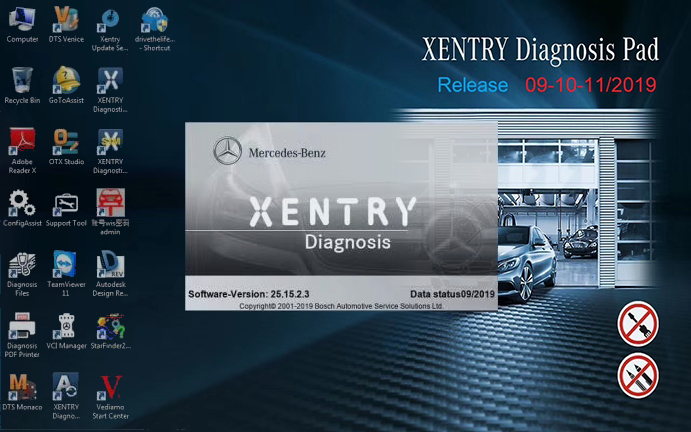
评论
发表评论